You feel that little bounce when you press a button? Or the happy checkmark when something loads? Those aren't just adorable effects-they're microinteractions, and they do a whole lot of heavy lifting behind the scenes.
In an era where users demand apps to be fast, smooth, and fun, these little moments can really take your design to the next level.
What Are Microinteractions, Really?
Microinteractions are all those tiny little animations that react to something a user does. They’re not dramatic or flashy, but they make the interface feel responsive and lively.
Here are some easy examples:
- The “heart” icon that bobs when you like a post on Instagram
- A swipe-to-refresh animation on mobile
- A password input that vibrates when it’s wrong
- A progress bar that transforms into a success checkmark
Why Do They Matter So Much?
1. They give feedback without words
Imagine tapping a button and nothing happens. Did it work? Did it freeze? That moment of doubt is terrible UX. Microinteractions fix that by showing something happened.
Example: A loading spinner turns into a green checkmark once your form is submitted clear and satisfying.
2. They guide users without confusing them
Not all users will read directions. But when a toggle switch slides smoothly or changes color, users naturally understand what’s going on.
Example: A smoothly sliding left to right toggle feels natural it self-teaches.
3. They inject personality
Your app doesn’t need to feel mechanical. A small bounce, a sparkle, or even a goofy emoji can make your interface more relatable and approachable.
Example: A “like” button that celebrates your tap with a sparkle will make people smile and continue using your app.
4. They demonstrate you care about the details
People might not see every animation but they sense when something’s finished. Microinteractions demonstrate you’ve paid attention.
Example: Even a basic hover effect on a link adds a professional touch to your site.
Where to Use Microinteractions
- Where to Use Microinteractions
- Buttons (tap, hover, click)
- Form inputs (error, success, typing)
- Navigation transitions
- Loaders & progress bars
- Notifications & alerts
- Onboarding steps
- Like/favorite/bookmark actions
It’s hard to resist animating everything but too much can make things slow down or feel distracting. Microinteractions are most effective when they’re subtle, fast, and intentional.
Rule of thumb: If it makes things clearer or more delightful, do it. If it’s just there for looks, don’t bother.
Overall:
You don’t need flashy effects to create a great user experience. Often, the smallest touches-the ones most users won’ even consciously notice are what make an app feel smooth, intuitive, and enjoyable.
So next time you’e designing or coding something, think about the little moments. They might just be the thing your users love most.