Free Online Website Tools –
Image Converter, CSS, JS & HTML Utilities
Welcome to Free Online Website Tools — your one-stop platform for handy web utilities. Convert images, edit graphics, generate CSS effects, beautify or minify code, create animations, and much more — all free, fast, and easy to use.
Most Useful Web Generator Tools
Easily create stunning results with our Web Generator Tools. HTML CSS Online Tools – Customize, preview, and export in seconds — no coding needed!
Keyframes Animation Generator
Keyframes Animation Generator
Explore NowWeb Fonts Generator
Web Fonts Generator
Explore NowBox Shadow Generator
Box Shadow Generator
Explore NowGradiant CSS Generator
Gradiant CSS Generator
Explore NowCSS Beautify & Minify Tool
CSS Beautify & Minify Tool
Explore NowHTML Formatter Tool
HTML Formatter Tool
Explore Now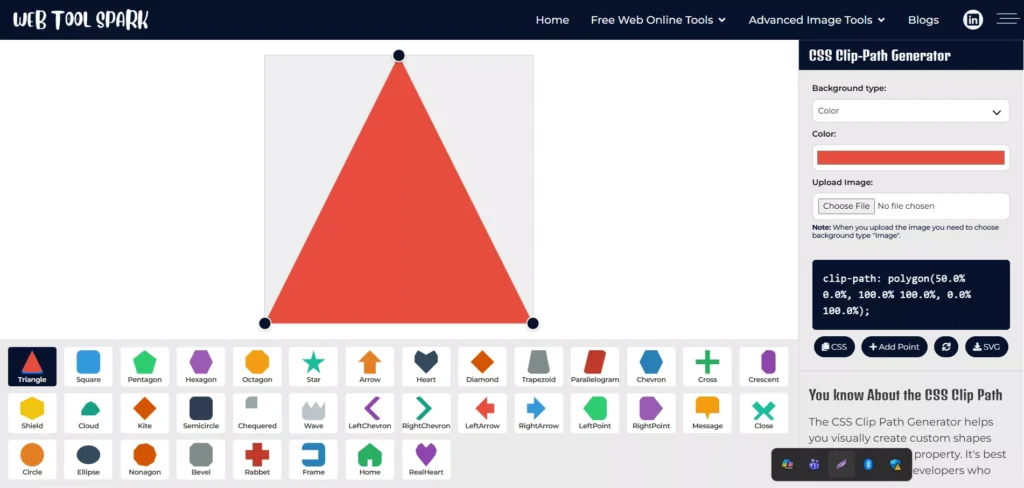
Clip Path Generator
It’s best for designers and developers who want to cut out sections of elements like images or want to creat various geometric or creative shapes.
WebP Image Converter & Compressor
Easily convert JPG and PNG images to high-quality WebP format with optimized compression. Reduce file size, improve website performance, and download single or bulk images in one click — all in a fast, user-friendly interface.
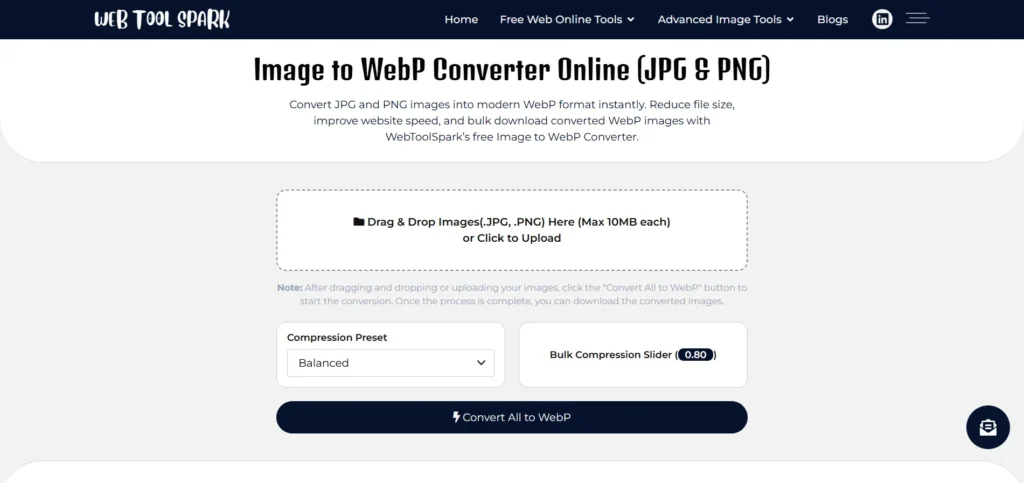
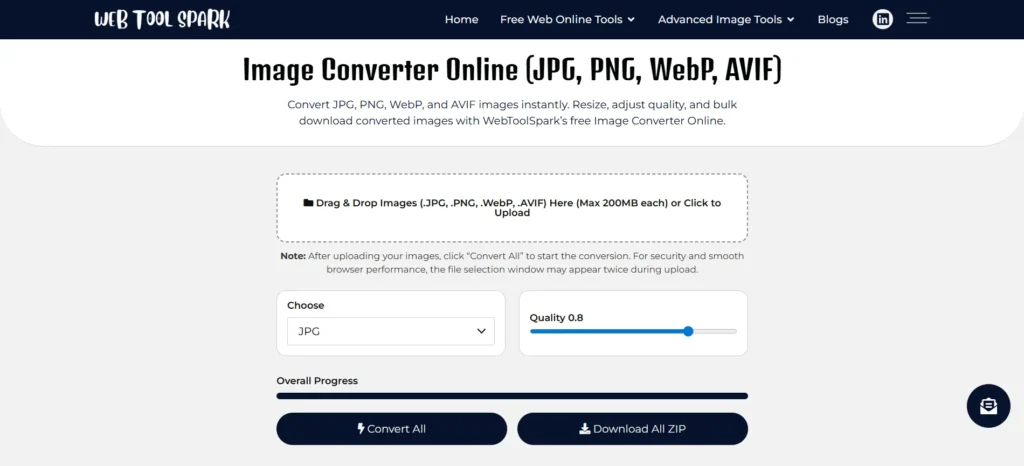
Online Image Converter
Easily convert images between JPG, PNG, WebP, and AVIF formats. Quickly upload single or multiple images,
Image Color Extractor
Easily extract and Choose the dominant colors from any image. Extract beautiful color palettes easily for design, branding, or inspiration.
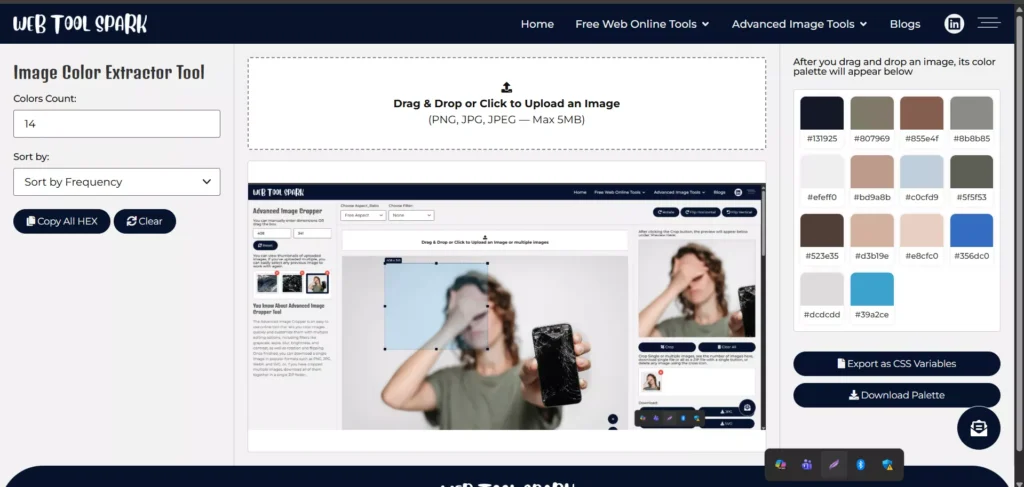
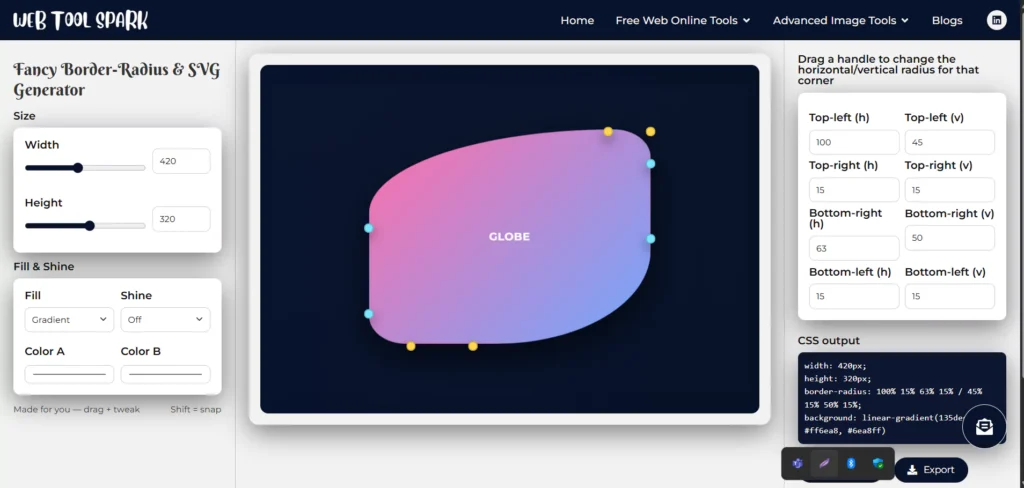
Fancy Border-Radius & SVG Generator
Fancy Border-Radius and SVG Generator is an easy used online tool that helps you design beautful and adnaced shapes and smooth border-radius styles in seconds.
Image Color Extractor
Easily extract and Choose the dominant colors from any image. Extract beautiful color palettes easily for design, branding, or inspiration.
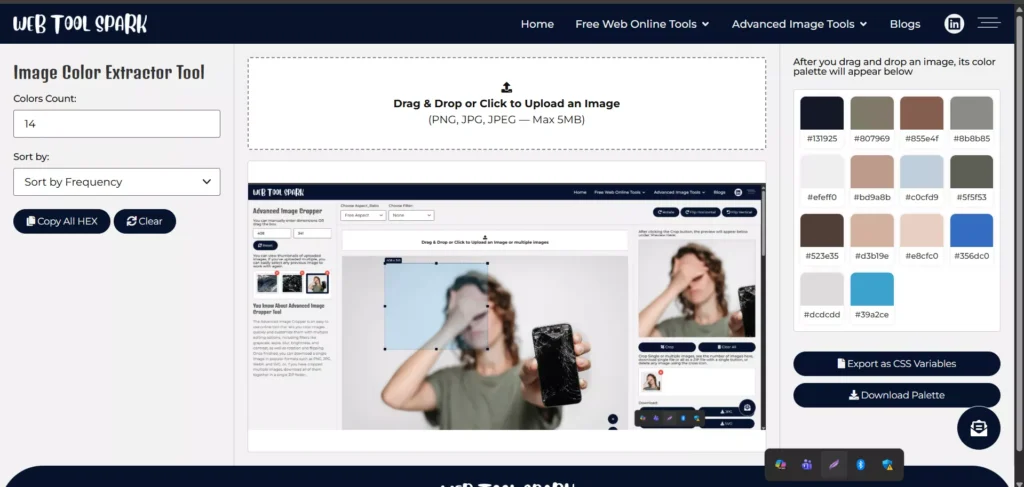

The Global AI Revolution – India Takes Center Stage with New Tech, Investments & Breakthroughs
Artificial intelligence is transforming the world at an unprecedented pace.

Big Tech Moves: AI Hardware, Memory Innovation & Industry Collaboration
The tech world never slows down, and recently we’ve seen
From Our Blog: Insights, Tips & Trends
Frequently Asked Questions (FAQ)
1. What tools are available on WebToolSpark?
WebToolSpark offers a wide range of free online tools, including: