What Is "Design-to-Code"?
Design-to-code means turning visual UI designs directly into clean, production-ready code without manual hand-coding. Thanks to modern no-code and low-code platforms, this process is now smarter, faster, and more precise than ever.
Instead of static mockups, teams can generate fully responsive HTML, CSS, and JavaScript (often React or Vue) directly from design tools like Figma or Sketch.
Why It Matters
- From Idea to Interface Faster
Skip the back-and-forth. Designs become code instantly, allowing rapid prototyping and real development. - Streamlined CollaborationDesigners and developers work together, avoiding miscommunication or lost design intent.
- Developer-Ready OutputTools now export clean, modular code. This means no messy or bloated markup, ready for integration.
Popular Design-to-Code Tools
Here are a few platforms making this possible:
| Tool | Key Feature |
|---|---|
| Figma (Dev Mode) | Generate tokens and code snippets directly from your design file |
| Anima | Export responsive React, HTML, or CSS from Figma/Sketch |
| TeleportHQ | Drag-and-drop UI editor that turns layouts into clean frontend code |
| Uizard | Converts wireframes-even hand sketches-into interactive UI |
| Builder.io | isual editing platform that produces real code, not just visual previews |
Use Cases
- Building landing pages quickly.
- Turning wireframes into MVPs.
- Creating internal tools or admin dashboards.
- Speeding up frontend workflows in agile teams
What You Still Need Developers For
- Backend and business logic.
- Performance optimization.
- Security and API integration.
- Complex state management.
Design-to-code tools are a significant step forward in productivity. They don’t replace developers. They free up developers from repetitive UI work, allowing them to focus on what matters most: logic, architecture, and performance.
If you want to work faster without compromising quality, it’s the perfect time to explore how these tools can fit into your workflow.